
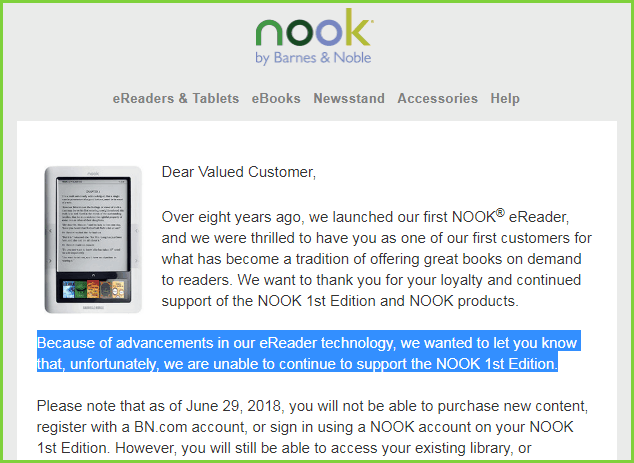
As what the image shows that, B&N has started sending out emails to customers that they will cut off the supporting the 1st generation Nook as of June 29. What does this mean? You won't be able to buy books from B&N any longer on your first generation Nook device! I've paid money for the device and contents why I don't have the right to control them? You may feel angry like me but here I want to let your know that the perfect solution for this is to back up Nook books!

Except Amazon and Kobo eBook stores, Barnes & Noble is also one of the popular eBook retailers on the market. If you are a big fan of Nook books, I guess you must have got a lot of Nook books at hand. When reading these purchased or downloaded Nook files, have you ever thought about the safety of them? Are you worried about that your Nook books will disappear someday? And you cannot redownload and open them at all? In fact, we cannot guarantee the downloaded Nook files are 100% safe, Nook may delete our Nook content without any explanation. But what can we do to ensure we won't lose them forever? Obviously, the best way is to backup Nook books and save a copy of them on our computer.
The necessity to backup Nook books
Why we need to backup Nook books? As I have mentioned, our purchased Nook files are not completely safe, like Amazon or Kobo eBook store, Nook files are also saved in "Cloud" server of Barnes & Noble. How can we make sure it won't have any problem? Or it won't delete our Nook content without any notice just like the true story that Amazon deleted one of its user's books without saying a word? To protect our downloaded Nook files, it's essential to backup Nook content.
Besides, we cannot guarantee Nook eBook store will be running in a good condition forever, backup Nook files is a wise choice in case of Barnes & Noble will close down some day.
How to backup Nook books
It's not hard for us to find out that most of downloaded Nook files are DRM protected. How to backup Nook books? You may said I can sync them via Nook app, then copy them to another folder of my disk. But if Nook have deleted your Nook content, when you tried to open the stored file, you may cannot open it at all as Nook tells the server you are not the owner of the book. Because of DRM, it's impossible for you to view the saved Nook files. So removing DRM and make a copy of DRM free eBooks to your computer is the best way to backup Nook files.
Thus, an eBook DRM removal tool is needed. Here I recommend the professional Nook decryption tool Epubor Nook Converter for you. It's an all-in-one eBook tool, which contains both DRM removal and eBook conversion functions. As far as I'm concerned, it's one of the most powerful and handy tool I have used.
Step1: Remove Nook DRM.
To obtain Nook books and remove Nook DRM, both the Android Studio emulator and Epubor Nook Converter are required. You can follow this guide to remove Nook DRM.

You can watch the video tutorial here:
Step2: Backup Nook books to computer.
You can locate the converted DRM-free Nook books by clicking "Open" at the top of the Nook Converter. Then you can save them on your computer, or transfer them to another device.


Ada Wang works for Epubor and writes articles for a collection of blogs such as ebookconverter.blogspot.com.







Could you send "step by step" instructions on how to accomplish moving Nook Books to a laptop. Also is it possible to move the "nook" files to an external hard drive and use the external hard drive as a library? And is it possible to continue purchasing from Nook and transferring to the external hard drive. Can a device be interfaced to the hard drive to bring up a certain selection?
I ask these questions as one who is not technically savvy at these things do any help will be greatly appreciated.
Also do you have info on how to setup an online radio station or podcast ?
Thanks in advance.
I may have more questions in the future
Paul
are you familiar with this process? do you have any solutions to allow us to download nook books?
Thank you for asking. To remove nook drm, you need to download nook books to windows via nook windows app ( from microsoft store), then remove drm with Epubor Ultimate. For the details, you can contact support@epubor.com to request the nook key.
Have a nice day.
Any more problem, please feel free to contact support@epubor.com
We are sincerely sorry for this issue. Sometime, the nook books are not easy to download.
If you can download nook books, then you can use our software.